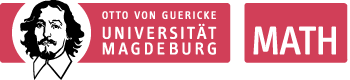Material
Bibliothek optimaler Designs
Sammlung optimaler Designs für gepaarte Vergleiche
Summary
This page provides optimal designs for paired comparisons of partial profiles for choice experiments and conjoint analysis (ACA like graded paired comparisons). It is assumed that the set of attributes used to describe options can be partitioned into two groups such that the attributes in each group have the same number of levels. The total number of attributes considered ranges from four to six. The common number of levels for attributes in the first group is between two and four and attributes in the second group can have up to five levels. The number of attributes on which the two options in a pair differ is either two or three. In order to be practical, only optimal designs with up to 100 paired comparisons are presented.
Construction methods are described in:
Großmann, H., Graßhoff, U. and Schwabe, R. (2009). Approximate and exact optimal designs for paired comparisons of partial profiles when there are two groups of factors. Journal of Statistical Planning and Inference 139, 1171-1179.
How to read the table
- Design: Click on name to display design in a new window
- Parameters
- K: Total number of attributes used to describe options
- K1: Number of attributes in the first group
- K2: Number of attributes in the second group
- u1: Common number of levels for all attributes in the first group
- u2: Common number of levels for all attributes in the second group
- S: The profile strength, that is, the number of attributes for which the two options in each pair have different levels
- Pairs: The required number of paired comparisons or choice sets
| Parameters | Parameters | ||||||||||||||
|---|---|---|---|---|---|---|---|---|---|---|---|---|---|---|---|
| Design | K | K1 | K2 | u1 | u2 | S | Pairs | Design | K | K1 | K2 | u1 | u2 | S | Pairs |
| PP01 | 4 | 1 | 3 | 2 | 3 | 3 | 42 | PP26 | 5 | 3 | 2 | 3 | 4 | 3 | 96 |
| PP02 | 4 | 2 | 2 | 2 | 3 | 2 | 18 | PP27 | 5 | 4 | 1 | 2 | 3 | 2 | 36 |
| PP03 | 4 | 2 | 2 | 2 | 3 | 3 | 12 | PP28 | 5 | 4 | 1 | 2 | 3 | 3 | 24 |
| PP04 | 4 | 2 | 2 | 2 | 4 | 2 | 16 | PP29 | 5 | 4 | 1 | 2 | 4 | 2 | 28 |
| PP05 | 4 | 2 | 2 | 2 | 4 | 3 | 24 | PP30 | 5 | 4 | 1 | 2 | 4 | 3 | 24 |
| PP06 | 4 | 2 | 2 | 2 | 5 | 2 | 50 | PP31 | 5 | 4 | 1 | 2 | 5 | 2 | 40 |
| PP07 | 4 | 2 | 2 | 2 | 5 | 3 | 40 | PP32 | 5 | 4 | 1 | 2 | 5 | 3 | 40 |
| PP08 | 4 | 2 | 2 | 3 | 4 | 2 | 60 | PP33 | 6 | 2 | 4 | 2 | 3 | 2 | 30 |
| PP09 | 4 | 2 | 2 | 3 | 5 | 2 | 90 | PP34 | 6 | 2 | 4 | 2 | 4 | 2 | 28 |
| PP10 | 4 | 3 | 1 | 2 | 3 | 2 | 30 | PP35 | 6 | 2 | 4 | 2 | 5 | 2 | 90 |
| PP11 | 4 | 3 | 1 | 2 | 3 | 3 | 36 | PP36 | 6 | 2 | 4 | 3 | 4 | 2 | 96 |
| PP12 | 4 | 3 | 1 | 2 | 4 | 2 | 12 | PP37 | 6 | 3 | 3 | 2 | 3 | 2 | 54 |
| PP13 | 4 | 3 | 1 | 2 | 4 | 3 | 72 | PP38 | 6 | 3 | 3 | 2 | 3 | 3 | 36 |
| PP14 | 4 | 3 | 1 | 2 | 5 | 2 | 60 | PP39 | 6 | 3 | 3 | 2 | 4 | 2 | 48 |
| PP15 | 4 | 3 | 1 | 3 | 4 | 2 | 54 | PP40 | 6 | 3 | 3 | 2 | 4 | 3 | 32 |
| PP16 | 5 | 1 | 4 | 2 | 3 | 3 | 36 | PP41 | 6 | 3 | 3 | 2 | 5 | 3 | 100 |
| PP17 | 5 | 2 | 3 | 2 | 3 | 2 | 24 | PP42 | 6 | 4 | 2 | 2 | 3 | 2 | 24 |
| PP18 | 5 | 2 | 3 | 2 | 3 | 3 | 96 | PP43 | 6 | 4 | 2 | 2 | 3 | 3 | 32 |
| PP19 | 5 | 2 | 3 | 2 | 4 | 2 | 44 | PP44 | 6 | 4 | 2 | 2 | 4 | 2 | 20 |
| PP20 | 5 | 2 | 3 | 2 | 5 | 2 | 70 | PP45 | 6 | 4 | 2 | 2 | 4 | 3 | 80 |
| PP21 | 5 | 3 | 2 | 2 | 3 | 2 | 42 | PP46 | 6 | 4 | 2 | 2 | 5 | 2 | 60 |
| PP22 | 5 | 3 | 2 | 2 | 3 | 3 | 28 | PP47 | 6 | 4 | 2 | 2 | 5 | 3 | 40 |
| PP23 | 5 | 3 | 2 | 2 | 4 | 2 | 18 | PP48 | 6 | 4 | 2 | 3 | 4 | 2 | 84 |
| PP24 | 5 | 3 | 2 | 2 | 4 | 3 | 24 | PP49 | 6 | 5 | 1 | 2 | 4 | 2 | 80 |
| PP25 | 5 | 3 | 2 | 3 | 4 | 2 | 72 | PP50 | 6 | 5 | 1 | 2 | 5 | 2 | 90 |
Using the designs
- The designs presume that only main effects (part-worth utilities) are to be estimated; they are not suitable for models with interactions
- Attributes are labeled with capital letters: A, B, C,...
- The first K1 attributes have u1 levels and the remaining K2 attributes have u2 levels. Levels are numbered 1, 2,...
- Example: Design PP01
Since K1=1, K2=3, u1=2 and u2=3, attribute A has 2 levels whereas attributes B, C and D have 3 levels each
- Example: Design PP01
- Meaning of the star symbol (*)
- A * indicates that the level of an attribute is the same for both options in a pair
- Example: Design PP02
The options in the first two pairs of the design have common levels for attributes C and D
Option 1 Option 2 Pair A B C D A B C D 1 1 1 * * 2 2 * * 2 1 2 * * 2 1 * *
- Example: Design PP02
- In practice, common levels are often not shown when pairs are presented for evaluation
- Example: Design PP02
When the two pairs in the above table are presented, often only levels of attributes A and B are used
- Example: Design PP02
- Alternatively, if the level of an attribute is a * for both options in a pair, this can be replaced with the same (arbitrarily chosen) level of the attribute.
- Example: Design PP02
Attributes C and D both have 3 levels. So in the above table in the first pair the * for C can be replaced with the level 1 and the * star for D with the level 3. In the second pair, the shared level for C could be 2 and the common level for D could be 1 to giveOption 1 Option 2 Pair A B C D A B C D 1 1 1 1 3 2 2 1 3 2 1 2 2 1 2 1 2 1
- Example: Design PP02
- A * indicates that the level of an attribute is the same for both options in a pair
- Randomization
- The pairs should be presented in random order
- Within each pair it should be decided at random which option is presented first.
Similarly, if the two options in each pair are presented simultaneously on a computer screen, use a random mechanism to decide which one appears on the left respectively right side of the screen.
- Example: Design PP01
The first two pairs of the design in the table are
A possible outcome of the randomization could be that in the first pair options 1 and 2 are swapped while in the second pair their order remains unchanged:Option 1 Option 2 Pair A B C D A B C D 1 1 1 1 * 2 2 2 * 2 1 2 2 * 2 3 3 *
Option 1 Option 2 Pair A B C D A B C D 1 2 2 2 * 1 1 1 * 2 1 2 2 * 2 3 3 *
- Example: Design PP01
- Designs remain optimal after randomizing pairs and options within pairs
- Do not randomize attribute levels within options
- The designs can be easily pasted into a text editor such as notepad, winedt etc.